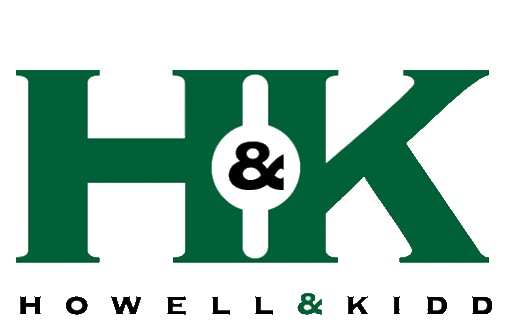Please consider supporting Howell and Kidd by leaving a review at our Google Places site. Support us as well as the Louisville and St. Matthews local business community. We appreciate your support!
Write a review
You must have a Google account to post a review. It’s free and quick to sign up. To obtain a google account go to www.gmail.com We appreciate the time!
Once logged in at www.gmail.com look for the grid app in the upper right hand corner of your browser and click.
Now click the Google search Icon.
Type HOWELL AND KIDD into the Google search bar.
Under the Howell and Kidd search results click WRITE A REVIEW
Rate using the 1 to 5 star scale, and write any information that you think will be helpful in the text box. When you’re done, click Publish. Any reviews that you write will be
public and attributed to your Google+ name.
Share your review
You can share any review that you’ve written with your circles.
Visit the page of the business that you have reviewed.
Click the share button at the bottom of the review.
A share box will appear that allows you to add comments and choose circles or people to share with. Click +Add more people then select a circle or type the name of individual people you’d like to share your post with. If you’d like to remove a circle or person, click the X next to their name.
When you’re ready to post, click Share.